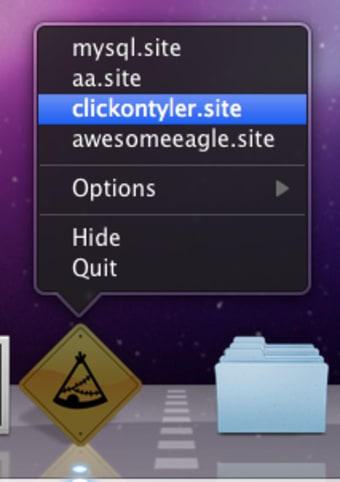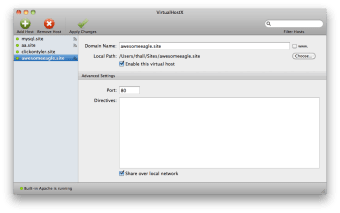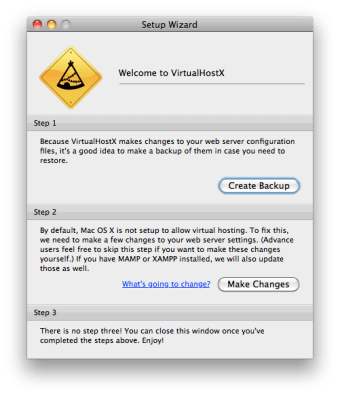Efficient Local Development with VirtualHostX
VirtualHostX is a trial version application designed for Mac users, specifically tailored for development and IT needs, particularly in managing local server environments. This software simplifies the process of creating and managing virtual hosts, allowing developers to work on multiple projects simultaneously without the hassle of changing system configurations. Its user-friendly interface makes it accessible for both novice and experienced developers, ensuring a smooth workflow.
The application provides essential features such as easy setup of local domains, SSL support, and the ability to manage site files directly within the app. With VirtualHostX, users can streamline their development process, making it an invaluable tool for web developers looking to enhance their productivity. Overall, it serves as a robust solution for managing local server environments efficiently.